Project Tools Used: KeyNote, Pages, iMovie, QuickTime, Blackboard
Project Summary: As UNMC makes strides towards a digital curriculum, all colleges will be using the ExamSoft computer-based testing platform. ExamSoft enables students to securely complete exams on their personal computing devices or in computer-lab environment. Also, ExamSoft tracks student assessment performance data, which can be used by faculty to gauge their students’ level of mastery of specific learning objectives and competencies. Faculty can use this data to highlight a
At the beginning of each term of the academic year, new ExamSoft student users in CAHP programs must be oriented in how to use this testing software. Given that CAHP has programs on two separate campus locations as well as numerous distance learners, it was essential that all new student users have access to a uniform, flexible, and interactive orientation to ExamSoft.
By creating an online “ExamSoft Orientation” module, students have access to numerous, yet brief, orientation videos as well as links to pertinent resources, such as “FAQs”, “Troubleshooting” resources, and “Best Practices”. The students are also required to complete at least one practice exam before their first official exam (that uses ExamSoft). For additional practice, multiple practice exams were made available to students.
KeyNote and iMovie will be used to update the orientation videos and will be soon be available to all UNMC students needing ExamSoft orientation. Also, ExamSoft training information may be converted to an iTunes Book in the future.

Screenshot of an orientation video in YouTube.
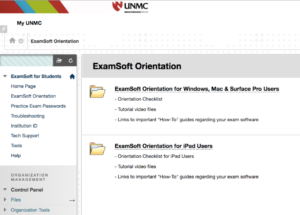
Screenshot of the “ExamSoft Orientation” Blackboard Organization created for students to access ExamSoft orientation video tutorials and information.
Speaker

Ong Vang, BS, Accreditation & Assessment,
Office of Academic Affairs